Every time I chamfer a surface it crashes n me.
Version: 2.5.1.79
Its easy to reproduce just chamfer a surface..
Every time I chamfer a surface it crashes n me.
Version: 2.5.1.79
Its easy to reproduce just chamfer a surface..
I feel stupid asking this but how do I get top down view in hexagon? Setting the viewport to four views gives perspective, right, and two UV views.
Situation and no pics 'cause it would not repeat for pics so not officially "a bug" I guess but gee whiz ...
Picture a long sleeve ... not very many vertical lines, lots of horizontal lines ....
Uvmapped, etc.
Okay, I selected ONE looped vertical row and hit the backspace key to remove "all" the dots too upon its removal. Fine except NOOOO ... also vanishing from the sleeve were other faces which were in no way connected to the selected loop ... or so I think however in the created hole there appeared to be some "where did these come from" type faces, small and attached by maybe one dot to the sleeve. As the sleeve had been created by extracting out from a line, I have NO idea where or how or that even those would have been there.
I hit Edit > undo a few times to get all the mesh back in place and repeated the sequence but then everything worked as expected, minus the shading domains now of course.
Does anybody know what happened that a backspace and clear all would cause allegedly unrelated faces to also be deleted?
The little arrow things that let you scale an object aren't showing and I need to know how to turn them back on.
EDIT: Hide 3d manipulators was enabled at the top left for some reason.
No I haven't forgotten about all those winged critters ... rather hoping my modeling skills will catch with my ambitions.
I just released a "feather" 2D resource for people if it helps at all in texturing what may become one day the best pair of wings any figure ever had ;-)
In the meantime, also scanned in some plans and made a start on a different ship. Not too sure where it goes from here but hay!
There's the basic start for the turbo rockets or whatever they are, started from one little ol' cylinder.
I just started using Hexagon today to create a morph for the Pirate Coat for G2M. I've got the shape for one side the way I want using Tweak with soft selection. Now I have to move the buttons. I am able to select the individual button using the Tweak tool and move it, but I can't rotate it.
I was able to activate the rotate tool, but it rotates the entire coat. I figured out the pivot point, but again it only rotates the whole coat.
My problem is that I am unable to isolate the button from the coat. The only way I know how to select the button is using the Tweak tool with soft selection. I tried the extract tool, but that doesn't work.
First pic shows the buttons that need to be moved.

Second pic shows the button at the wrong angle.
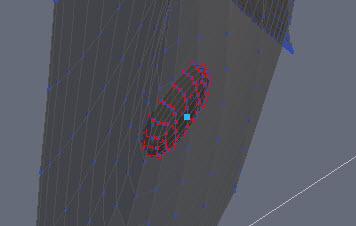
I have a model of a dress that I wish to add a length of cloth (dag) to the sleeves and want to know how to attach them. Could anyone help please?
Hi everyone,
Here are a couple of images of something I've begun in the past week. Hexagon behaved beautifully apart from a several crashes in 'decimating by slice'. That's the main action that causes occasional problems for me and it's generally caused by some earlier action that wasn't a good thing to do.
EDIT: I meant to say 'Tessellate by Slice'
(Early 2016)
In my day-to-day copy of Win7 here, the manual for Hexagon opens in Adobe Reader, which seems to allow only Windows Media Player, pretty much, as the default player for the videos. As you may know, the videos are done in Quick Time, which many versions of WMP won't play. The related dialog box in Adobe Reader doesn't seem to allow me to type in the location of a different media player such as VLC Player.
This is a first-time experience for me, eg. to try and adjust Adobe Reader. Are there any workarounds that come to mind, or do I just open each video separately, in VLC player, as the need arises?
Also, what is with the realfasttalkingFrench, in the videos? Did I accidentally D/L the wrong version I wonder.
I'm still using Hexagon 1.21 full-speed with pretty much every model I make. Sometimes the entire mesh is done with Hexagon. Sometimes, I use Hexagon to make edits to a NURBS mesh. Hexagon just seems the quickest for me to model/edit stuff in. I do all my modeling in OBJ format, and post WIPs on my blog at http://shawndriscollcg.blogspot.com/
I'm looking for other CG artists that have a blog which I can add to my blogroll. Any kind of CG related blog. 10 years ago, there were lots of blogs. But not so much now because of Facebook and Google+.
I have to admit that I'm not sure what non co-planar faces are but think that I've managed to create a few in a model I'm working on.
For clarity, Ive just made a meaningless shape to illustrate the kind of thing I've discovered in my model.
The first picture shows a face selected which looks fine from some angles. The second picture shows what is really going on with that face. In the second picture I've selected another face which has a similar flaw even though it looks OK.
In the model I'm working on, the problem arose from trying to follow reference images by eye - just pull a little here, shrink a bit there... Then the faces ended up non-coplanar (if that is the term).
Is there a recognised habit, to get into, to avoid this? Do they cause big problems when rendering textured models further down the line?
Hi Everyone,
I just bought a poser model that is "warping" in some areas because DAZ likes to merge vertices. Im just wondering what methods people like to use to fix this issue.
I fixed this in a model along time ago. The canopy on a fighter model was warping with the fuselage when it was opened. I believe that I opened the model.obj in hexagon and then I moved the cockpit into the raised position. I then saved and sent it back to DAZ. Since the canopy and fuselage where no longer touching, they no longer merged and warped when maniulated. I cant exactly remember what the process was.
Does anyone know of a more precise method of fixing this issue? Even better, and this may be a long shot, is there any way to prevent DAZ from merging these vertices when the model is loaded?
I'm new to Hexegon, have always used models available on the web. So this is totally got me confused...any help would be appreciated.
I am trying to build a building face for a VUE scene, I have the face, with the roof created using the sweep surfaces tool, as shown in the Geekatplay Hexagon projects, set one.tutorials, #6 video Modeling Windows part three.
See attached imaage for more.
The problem seems to be that I can't get the "gizmo" he shows to extend the roof line down and outward to add the additional length of the roof sides.
Actually, in all the work I have done on this model, following the videos - i usually did not see this "gizmo" appear. Is there a setting that I need to work on to see this?
Hiya.
Just a simple statement: I wnat an updated Hexagon 3.0. Full 64-bit with bug fixes.
Is that too much to ask? *sigh* I've been learning MODO Indie the last few months, and Silo a few months before that. My conclusion? Hexagon is just so much easier to use it's an absolute *joy* to use...right up until I select a face and the program crashes 'just because'. I know the chances of Hex getting fixed/updates is somewhere between 0 and 0.0001%, but dang it all to hell if'n I still don't dream of an updated Hexagon... I actually had a half-awake dream where I thought I should get up, grab some coffee, and get to work using the newly released Hexagon 3.0. Then I actually woke up and realized I was dreaming. :( I was so-o sad it wasn't true that it bumed me out for the whole day!
Anyway...yeah. Just had to get that off my chest again. It's like a time-release pressure gage where ever few months I have to post how much I want an updated Hexagon. It makes me feel better...just a little bit...and helps be delude myself into hoping that maybe oneday DAZ will update Hexagon.
^_^
Paul L. Ming
Okay, I'm messing with the UV map for a door I'm working on and all of a sudden the picture disappeared out of the UV Map. I've gotten by without it by moving each piece to 'Wild @$$ Guess' and just tracking what it looks like in the perspective view, but it's a huge pain in the butt - does this happen for other people, or is this bug unique to me?
I have a wall model from Hexagon, with openings in the window and entrance:

As a test I saved it to DAZ Studio:

Both openings are now closed...
What is causing this - and how can I fix this?
The final target for this model is in a VUE project.
DIM doesn't handle Hexagon, so which do I install, the .zip or the .exe?
I am trying to take a tesellated square plane and I want to BEVEL it somehow or at least take off the sharp edges, but I haven't been able to figure this out in Hexagon.
To my way of thinking, it is the POINT on the extreme top left corner of the square that wants to be DRAGGED IN A BIT. so that we are blunting the edge of the square if you will - see red dotted line, more or less. Yet when I attempt to move the point with my universal tool, strange things happen, like these "scales" or post-it notes get lifted off the squares surface a bit, across the back of the primitive shape. What's going on?
I have two sets of curves - Lt-A-B and Rt-A-B. I need to make them into lines so I can use the Ruled Surface tool to make them into 2 separate surfaces - which will them each be placed in a separate corner so I can use the Bridge tool to make round corners inside the object on the left...in other words, make an arch at the inside top of the form.
I tried the Ruled Surface tool on the curves, but of course they are not "lines", so that didn't work.
If I try to expand the thickness of the curves, they are rounded, like a cord, which will not work since I want a smooth surface and edge inside the arch, to fit a door frame into.
The door will be a frame because the primary use of the arch is to show what is on the other side.