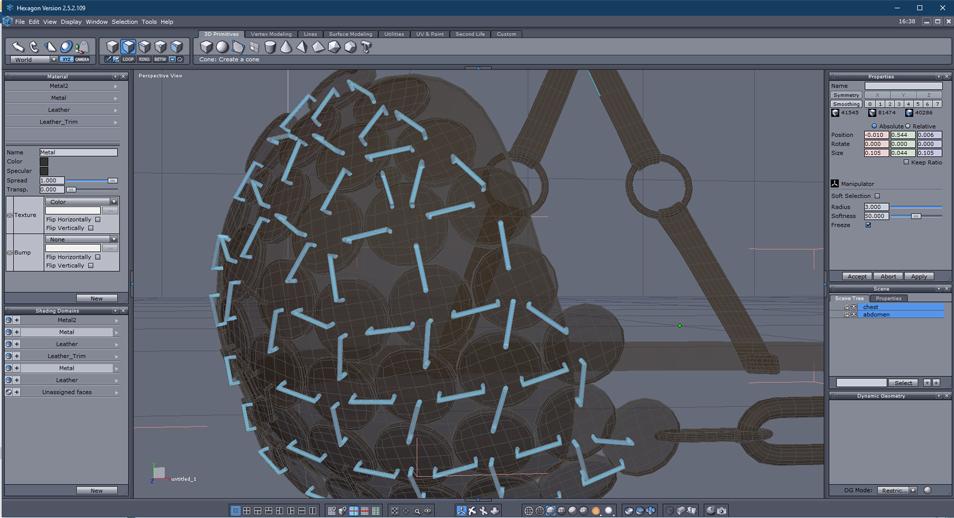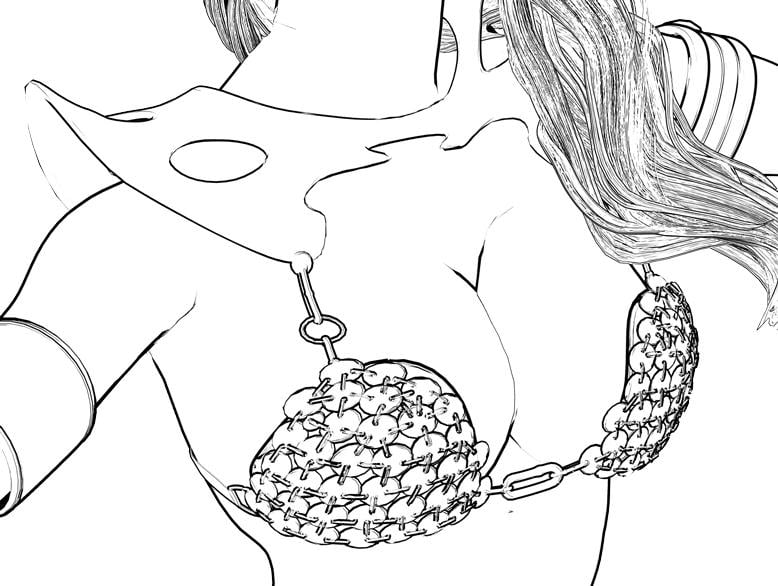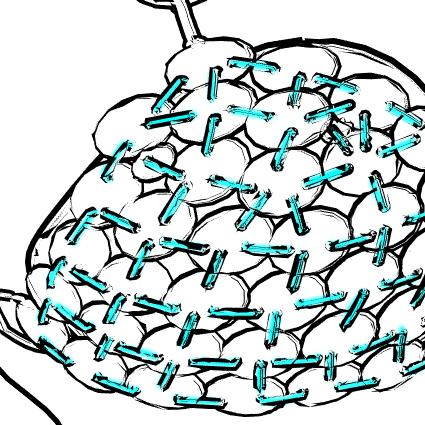I work with the 2 open so often didn't notice this pattern 'til today.
D/S 4.15 [reg release] and the beta 14.15.0.14 are CLOSING Hexagon "poof"
Open D/S, create a primitive or load a figure, doesn't matter, select that and send it over the bridge to Hexagon. Hexagon opens ... close D/S, Hexagon goes "poof" ...
it is in D/S's log file. It is closing Hexagon. This is NOT desirable..
So while we wait for Ascania or whoever is so interested in fixing Hexagon's coding and/or D/S's ... the work-a-round is to open Hexagon FIRST. Make a primitive [anything] and send it over the bridge so it opens D/S. Then load whichever figure it is to be worked on in D/S and send it back over the bridge to that session of Hexagon. Now one can close D/S and Hexagon will stay open.
snip from D/S's log file:
DEBUG: End DAZ Studio to Hexagon Bridge log...
WARNING: QProcess: Destroyed while process is still running.